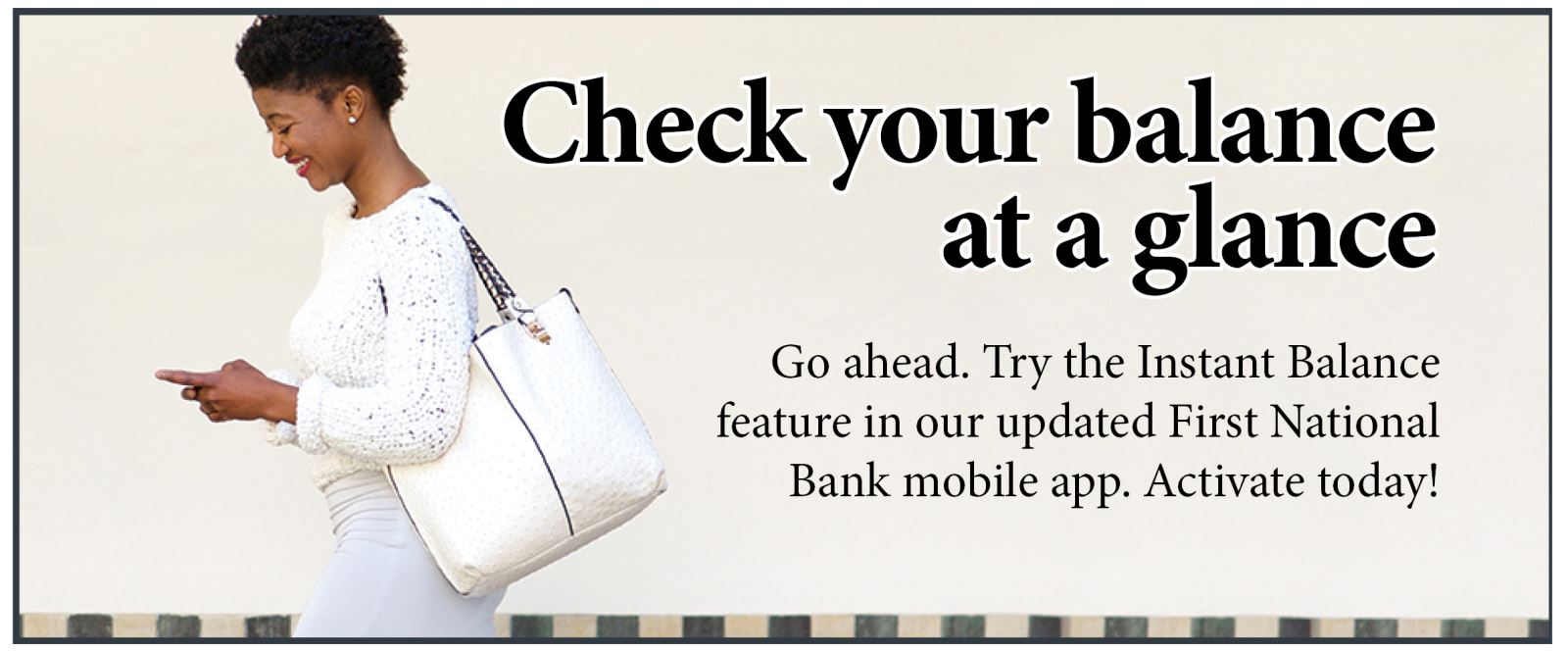
Check your account balances instantly with First National Bank's new mobile app feature
You can now view account balances in seconds!
A new feature called "Instant Balance" allows First National Bank customers to securely view 6 account balances without ever having to log into the FNB mobile app. Instant balance is handy when you are heading the grocery store, restaurants or to the mall and are needing to "view your balance at a glance."
Instant balance must be activated by the customer. However, setup is easy.
1. Make sure you have the latest version of our mobile app.
2. In the app, click on the "Instant Balance" icon in the upper right hand 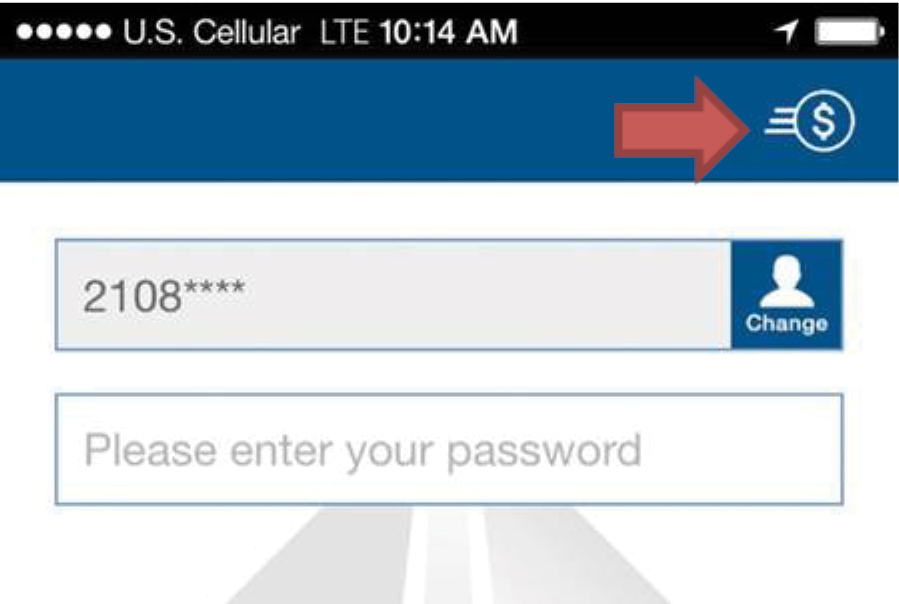 corner and click "Log in and Setup"
corner and click "Log in and Setup"
3. Enter your password and click continue
4. Slide "Instant Balance" to the on position
5. Choose the account balances you want to appear on the Instant Balance feature and then click save.
6. Now, moving forward, each time you tap into the FNB mobile app you can click on the $ icon in the top right-hand corner of the screen and view your selected accounts in seconds.
If you aren't finding this new feature useful, you can disable Instant Balance anytime by clicking the "More" tab and then clicking on "Instant Balance Settings."
First National Bank is committed to improving your user experience on our mobile app and it's our hope this new feature, Instant Balance, does just that!